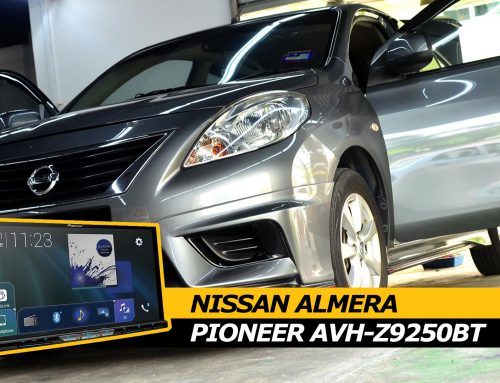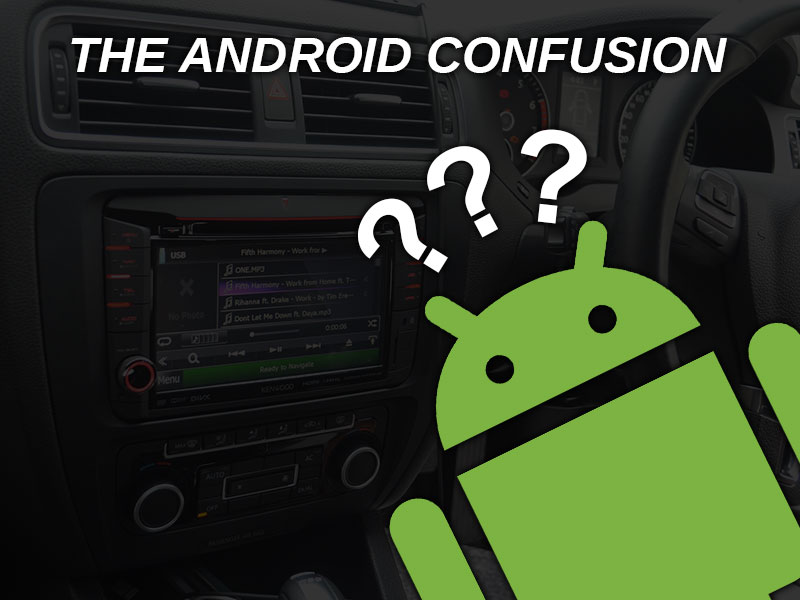
We noticed recently there is a lack of understanding with regards to Android related stereos and would like to make an attempt to clarify this as best as we can with this little brain of ours.
The main confusion occurs when words like Android Auto, Android OS and Android Support are used. Futhermore when you include features such as running apps like waze, youtube and also features like screen-mirroring, these all can get confusing real fast.
Question: Do I need Android Head Unit to be able to connect my phone?
Answer: Absolutely not…well maybe, but it depends…
To be able to answer we must first know what you mean when you say connect your phone. Do you want to be able to answer calls, play music, play videos, use apps? This must first be answered before you can figure out the right choice of head unit and platforms you would want.
Before we proceed, let’s take a step back and look at the types of head units in the market. Generally the head units can be put in 3 groups. Let’s try and clarify this below.
1. Android Auto Head Units
These are head units which have Android Auto in it from factory. You will need to have Android Auto installed on your phone to be able to use this head unit. Generally speaking, we can say that Android Auto is available in more of the top of the line models, meaning in the pricier range.
Here is a nice Android Auto video review done by The Verge
In a nutshell, Android Auto allows certain apps to be used and relies more on voice commands. All in the name of safety. Head units with Android Auto may also have all other typical features of a head unit, not necessarily just Android Auto. Android Auto is just enabled when you plug in an Android Auto enabled smartphone into it. Currently only the Pioneer AVH-Z9150BT can do this wirelessly. Think of this as a powerful app that takes over control of your head unit. You have a choice to exit Android Auto should you want to so.
Have a look at some of the Android Auto head units we have in store.
2. Android OS Head Units
These are units that run on the Android OS, exactly like your smartphone. So they may run on OS versions such as KitKat, Nougat and so forth. This units do not require your smartphone to be operational as they are by default running the system already. Although some functions which require internet may be dependent on the connectivity to an external internet source. You configure your head units just like how you would configure your phone.
On a side note, the Android OS head units seem to be found predominantly on lesser known brand head units. We have no idea why, it could be due to stability or maybe licensing…who knows?
Check out the Blaupunkt Kimberley 941 in action
Have a look at some, erm, one of the Android OS head units we have in store.
3. Android Supported Head Units
These are head units that do not come with Android Auto built-in nor do they run on the Android OS. They will run on proprietary OS from the manufacturer. However, depending on the units features, you may be able to connect to it via USB, Bluetooth or WiFi. You can play music, answer phone calls, mirror-link, run apps through their own intermediate apps such as Weblink on Kenwood and JVC, and AppRadio on Pioneer. Most head units these days will at least support playing music and answering calls from an Android device. They will usually indicate with an icon or line that says “Android Music Playback”, “Smartphone Compatible”, “Android Mirror-Link” or sometimes just have the little Android green robot logo on it.
With the above information in mind, you then need to think of the features you want, and see which of the platform above most suit your needs and wants.
Things to consider
The popularity of smartphones have increased demand for features and connectivity from car head units. Due to massive changes happening in this area, manufacturers are still playing catch-up with the changes in the smartphone arena. New smartphone brands and proprietary technology from different brands can sometimes be a challenge for head unit manufacturers ensure compatibility. We hope that the next few years down the road will see things stabilize in this area.
If you have any concerns regarding this, feel free to reach out to us and we’ll do our best to assist.