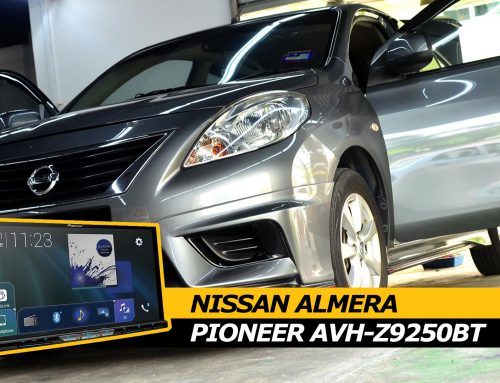We get asked this a lot, so I figured, it is probably good if I clarify this and hope that it will help you in understanding this.
When we say Steering Wheel Controls, what we mean are the buttons on your steering wheel, specifically the ones that control your head unit fuctions such as volume up, volume down, previous track, next track, menu and more. Some cars may come with buttons that do more than just controlling the head unit, we will not be covering those as it is beyond the scope of this post.
Personally, I do not feel that these buttons are necessary, but then again, I’m from the old school. Sports Steering over these modern bulky steering wheels any day 🙂 . I don’t see why you need these buttons when the head unit is just an arms length away. Nevertheless, I can understand that some may uncomfortable with this not working, therefore I hope this post will help you in making a decision in the future.
There are basically 2 things that would determine if your buttons will continue to work after changing your head unit. The head unit and your cars wiring system. Let’s dive in.
1. Head Unit Steering Wheel Control Support
The first thing you will need to do is check if the aftermarket head unit supports steering wheel controls. Different manufacturers may refer to it in different terms such as Direct OEM Steering Wheel Remote, Steering Wheel Control Ready, Steering Wheel Remote Input and so forth. But generally it is quite obvious and they will all have the word “steering” in it.
Seeing this in the specifications is a good sign, but we advise you dig further before drawing a conclusion. In some cases, the socket may not be included in the unit, and in other cases, and external module is required for installation. So how would you figure this out? Below is the steps we recommend.
Step 1 – Does the unit support steering remote input. Check the box and manuals. If yes move on to step 2, if not, look for another unit that does.
Step 2 – Look at the photos of the product and see if the steering wheel control input socket is included. If yes, then you’re good to go, if not, then move to step 3.

Step 3 – If the above cable socket is nowhere to be seen, then check if it comes in the form of a factory type plug such as those included with the 200MM type head units. Another possibility is that the connection is available from the main harness, such as on the Blaupunkt San Marino 500 where the orange/black wire on the main harness is the connection that needs to be made. The final possibility is that it is not included in the box and is sold separately.
Based on our experience so far, most of the Double DIN and 200MM Touch Screen type head units come with steering control support and the socket is included. Double DIN’s without touch screens typically do not come with the sockets.
We have yet to see a Single DIN that comes with the socket included. In this case, you will need to contact the seller and see if he has one on sale. Otherwise, an aftermarket one can be bought such as these. However, these works with many cars, but not all cars. Check the product description for supported makes and models.
2. Your Car Make and Model
Even though the head unit does support steering wheel controls, it does not guarantee your car will support it. If you notice, most of the head unit manufacturers support Japanese and Korean makes and can not guarantee for all makes and models.
If your car is running on digital (can bus) instead of analog, then it is likely that you will need to get the SWC-1000-D2 as the aftermarket units generally do not come with CAN BUS interfaces. Only certain models such as the Blaupunkt Philadelphia 855 comes with CAN BUS interface. However, this is VW specific.
If your car is running on analog, then you can try wiring it up with the provided socket and see if it works. However if the socket is not provided or if that fails, then you could consider the SWC-100. Check the product description to see if your car is supported by the interface.
If your car is not supported by the interface, then you will probably need to do some searching to see if anyone makes it for your specific car.
That pretty much sums it up. If you have any questions or feedback, do let us know. If we made any mistakes, do point it out and we will correct it for the benefit of future readers.
Thanks for reading.