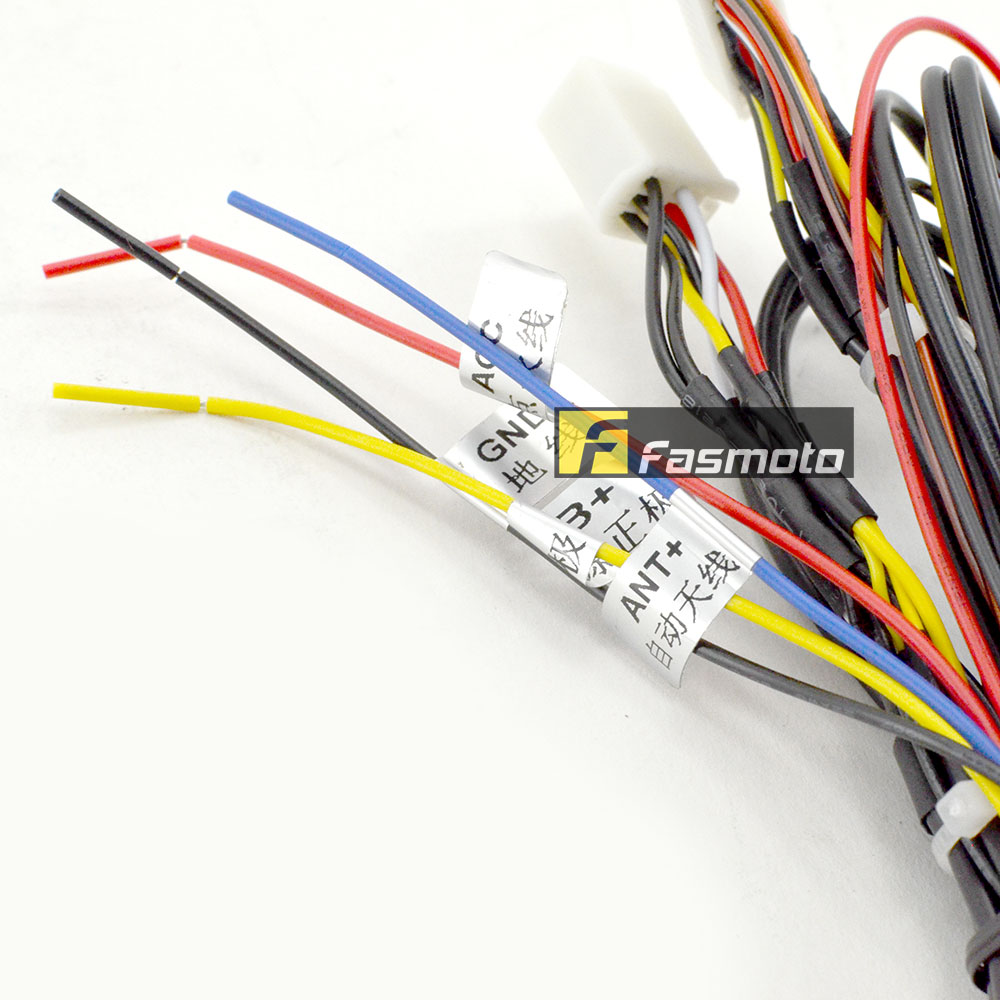Bought a Japanese import and can’t use the radio?
When buying import vehicles, you sometimes get it with a JDM head unit. This usually causes problems in a few ways, the language is only in Japanese and also the FM frequency is only limited to Japanese bands. We can’t really sort the language part as it is a hardware limitation and there are no ways to install new language packs into the head units. The FM frequencies can be sorted.
To fix this, it would usually mean replacing the head unit to a local model in order to be able to tune in to local frequencies. Another alternative would be to install an FM frequency converter. Generally what this does is that it offsets the frequencies so that you may tune in to local radio stations.
The SmartStar FM Converter with Multimedia Interface does much more than just allow you to tune in to local radio stations. It also adds the ability to play audio and video files via USB storage.
Audio & Video Supported Formats
VIDEO: MKV / AVI / MOV / MP4 / TS / ASF / FLV / PMP / RM / RMVB / MPG / VOB
AUDIO : MP3 / WMA / WAV / OGG / FLAC / ACC / APE / AC3 / DTS
See more at fasmoto https://www.fasmoto.com/audio-video/audio-video-installation/installation-parts-others