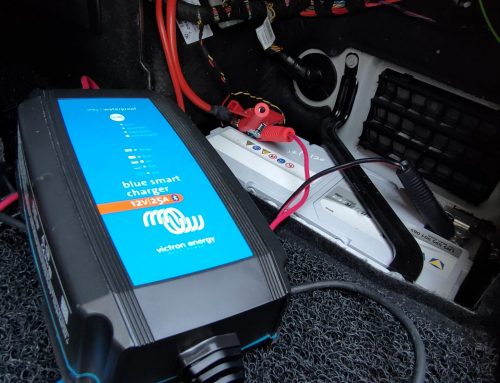Car dashcams comes in so many features and specifications that it becomes quite overwhelming to even know what are the key criteria to look out for before you decide to get one that’s suitable for your needs. Like most electronic gadgets out there, some of the terms used to describe the product can cause anxiety issues.
After hundreds of hours working with car dashcams, here are some tips I would like to share with you in case you’re shopping for a new dashcam. If you still have questions after reading this article, feel free to drop us a comment below or email us at [email protected]
What are channels in a dashcam?

There are no TV channels in your dashcam. Channels refer to the number of views available and is usually categorized as 1-channel, 2-channel or 3 channel. 1-channel means there’s only front-facing view, 2-channel means front & rear view and 3 channel usually means front, rear & interior.
What is Hardwire Kit & 24-hour Parking Mode?
24-hour Parking mode refers to a feature that allows the dashcam to continue recording even after the car’s ignition system has been switched off. This means the dashcam needs to be powered even though the car is parked without the engine running. To do this, we need to tap into the fuse box of the car to draw the power and that’s when a hardwire kit is required.
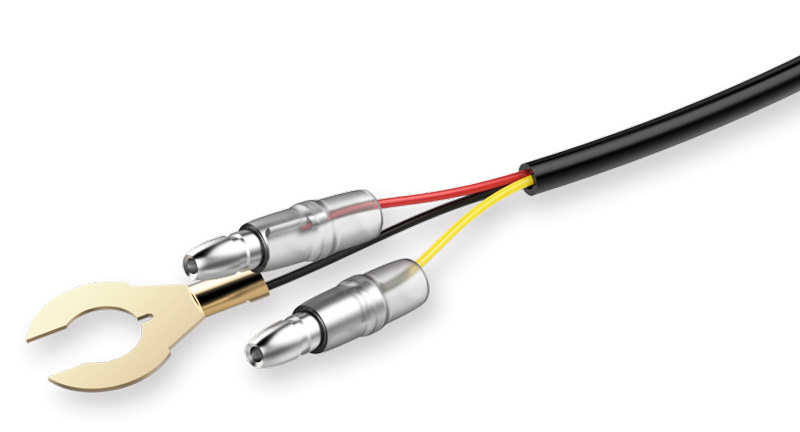
The hardwire kit is unique to the dashcam model so be sure to purchase it together with the dashcam if you want to enable the 24-hour Parking Mode. However, take note that not all dashcam models support 24-hour Parking mode.
Will a dashcam drain my car’s battery?
This is only applicable to dashcams that have the 24-hour Parking Mode feature. Rest assured that no dashcam is made to completely drain your vehicle battery, unless of course if it’s a faulty one. The default failsafe setting which is usually around 12V means that when your dashcam detects your battery is below 12V, it will automatically shuts off the Parking Mode function and stops all recording.
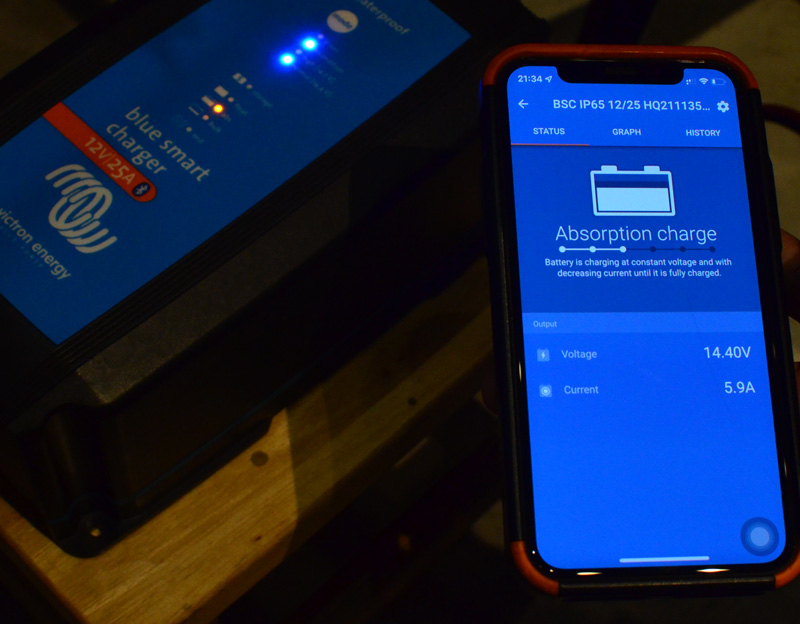
For vehicles that are equipped with a lot of electronics (usually the continental models), you should set the cut-off voltage higher (around 13V) to avoid any warnings appearing on your dashboard or even the possibility of not being able to start your car. Take note also that by setting the cut-off voltage higher, you’re also shortening the duration of the 24-hour Parking Mode recording.
Do I need to get fuse taps to install my dashcam?
Some dashcam models come bundled with fuse taps. Fuse taps are used together with the hardwire kits to connect your dashcam to the battery power source so that the 24-Hour Parking Mode can function. However, the bundled fuse taps might not be compatible with your vehicle’s fuse type.
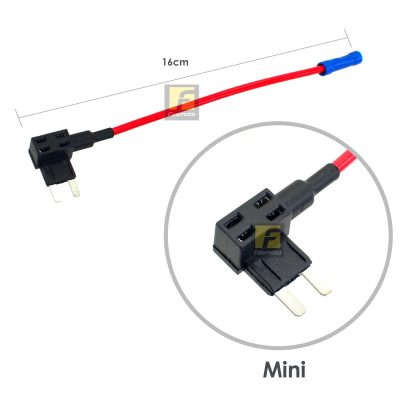
For dashcams that doesn’t have the 24-Hour Parking Mode, you do not need to use any fuse taps during the installation. Check with your installer.
What are Emergency Videos & what Memory Card Size is best?
Emergency Videos or Event Videos are video clips triggered by events such as collisions, movements of the vehicle or motions outside of the vehicles. These clips are locked by the dashcam and will not be overridden by the loop recording function of your dashcam.

We strongly recommend that you regularly check and delete irrelevant emergency videos in your dashcam to ensure that there’s enough storage space to store regular loop recording clips. You really do not want to be caught in an accident while your dashcam has run out of storage space. Generally, it’s best to go with the maximum storage size supported by your dashcam. Also, be sure to use only Class 10 memory cards to ensure smooth recording.
What does the GPS feature in my dashcam do?
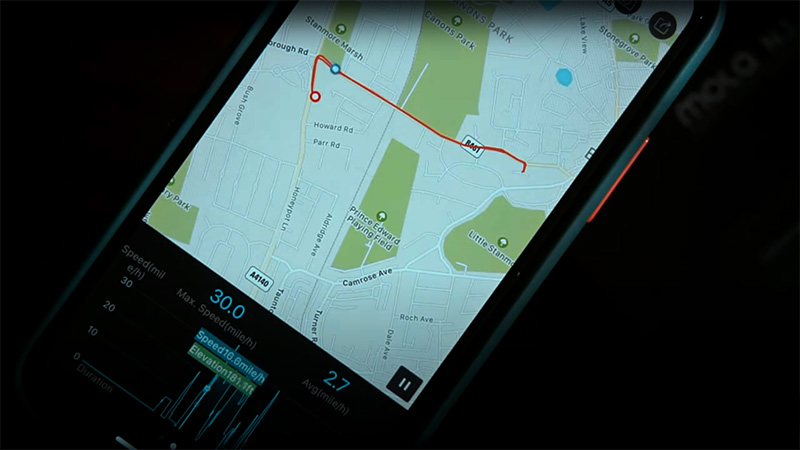
Do not confuse the GPS function in your dashcam with GPS apps such as Waze and Google Maps. The GPS feature in your dashcam means it tracks and logs the GPS location of your video footages so that you know exactly where the footage is recorded. It is not meant to direct you from your house to the airport. Take note that not all dashcam models come with GPS.
What are the difference between Lithium-ion and Supercapacitor?
Both the lithium-ion and super capacitor are batteries used to store power in your dashcam. You would be correct to guess which is the superior technology just from the name itself.

Supercapacitor batteries are much more durable and can withstand higher temperature than lithium-ion batteries. This is especially an important consideration for Malaysian weather. Always opt for supercapacitor-powered dashcams if you want it to last.
Will a dashcam installation void my car’s warranty?
This is a tricky one. Whether or not an aftermarket product voids your new car’s warranty would depend on the judgement and verdict of your service center personnel. If you’re absolutely do not want to void your manufacturer’s warranty, do not install any aftermarket products. Aftermarket installers have zero say in this matter. Consult your service center personnel before performing any aftermarket installations.

That being said, from the perspective of aftermarket installers, I would like to believe that no competent installers would intentionally damage your vehicle. It’s simply just bad for business. There are basically 2 dashcam installation methods:
Type 1: Connects directly via the 12V cigarette lighter socket. This will disable the 24-hour parking feature if the dashcam model comes with it. This method is the least invasive method and most service centers would have no problem with it. Again, check with service center for confirmation. This is sometimes as simple as plugging in a 12V USB adapter that is provided by the dashcam manufacturer into the cigarette lighter socket.
Type 2: Taps into the fuse box for power source. This method provides power source to the dashcam while you’re driving and while the vehicle is parked with the engine is turned off. Although this installation method do not tamper with any existing electrical circuits of your car, we’ve heard that some car dealers warned that this can void the vehicle’s warranty.
When is the best time to install a dashcam?
Right before an accident. And the worst time is right after an accident.
*****
In summary, here’s a checklist I would use to qualify a dashcam, in the following order (of importance):
1) How many channels do I need?
2) What is the resolution I need? 2K is sufficent for most occasions. 4K is better if I need them for my road trip collections.
3) Is 24-hour parking mode necessary?
4) Is GPS included?
5) How much footage do I want to store? In my opinion, 64GB is the minimum.
Most other features such as Advanced Driver-Assistance System (ADAS), frame rates, built-in storage (eMMC), motion sensor and lens angles are secondary, in my opinion. And the audio recording feature is only important to record the strings of expletives that comes naturally to you when an accident happens.
I hope I’ve covered most of the commonly asked questions you might have while you’re shopping for your new dashcam. Happy recording!